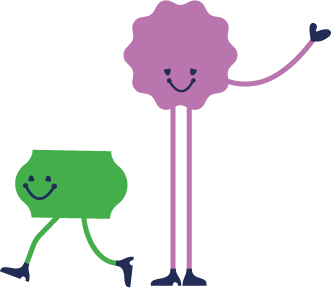Dashboards and widgets
Live market analytics made easy using widgets and dashboards.
Dashboards are customizable reporting views that you can create inside Sniffie for your specific needs and requirements, for any specific purposes. Dashboard is a place where you can visualize your market data with analytics cards, called widgets. Widgets are ready made analytic views with a given chart form (pie, bar, matrix, line) and full filtering and grouping options, like in Excel Pivot.
Dashboards and widget
This is what makes our dashboards and widgets great
Drill down to your own level
Dashboards let you drill down your analysis to the level you want. View your data on product, category or company level. And don’t stop there, you can filter based on all different product informations and build your views so they are perfect just for you!
Pivoting data
The widgets in Sniffie work like Pivot tables on live data. Use them to get your data shown in exactly the way you want and save them for further use. Our customer success team is here to help you with building the dashboards if you wish.
Build and share
Build excellent dashboards and save for later use. Share with your colleagues to give insights that you created. Use in your team or for reporting between teams.
Choose a timeframe
Select a timeframe you wish to monitor and get live data immediately from that period. This is perfect for getting a quick overview in order to plan ahead.
Dashboards and widgets
Customize and visualize - How does it work?
Setup in minutes, enjoy forever.
Dashboards consist of widgets – they are analytics cards which you can use to visualize and represent the data you want to see, in the format you want. You can view market price development as a trend line, average price levels for a brand or a category as a matrix, price ranges as box plot, you can visualize data to bar or pie charts… you name it. Each widget can be edited with filtering and grouping options to show exactly the data you want it to show. For easy and flexible use, widgets can be size-adjusted and moved around in the dashboard. Sniffie’s data can also be exported to your own device from the widget settings.
Main use cases:
1. Visualize your market data in different dashboards
2. Build your own customized reports together with widgets and Sniffie’s various data attributes
3. Share reports within your organization
4. Understand trends and market development, how do price levels live in the market
5. Select time period you want to see in the analytics
Dashboards and widget
Benefits of Sniffie's Widgets & Dashboards
Set, monitor and act.
Customized dashboards with detailed widgets, analytics built just for your use, ability to share effortlessly within your organization. Make analytics and understanding market interesting and a big deal.
1. Understand the market easily
2. Filter to any level
3. Create and share insight with your organisation