When it comes to running a successful e-commerce business on Shopify, your product pages play a crucial role in driving conversions. A well-optimized product page can capture the attention of potential customers, build trust, and ultimately lead to more sales. In this article, we explore effective techniques for creating high-converting product pages on Shopify, focusing on persuasive copywriting, high-quality visuals, customer reviews, and compelling call-to-action buttons.
Crafting Persuasive Copy
Compelling and persuasive copy is key to grabbing your visitors’ attention and convincing them to make a purchase. Consider the following tips when writing your product descriptions:
- Clearly communicate the unique selling points and benefits of your product.
- Use descriptive language and vivid imagery to create a sensory experience for the reader.
- Address the pain points of your target audience and demonstrate how your product can solve their problems.
- Keep the copy concise and easy to read, using bullet points and subheadings to break up text.
- Include social proof elements such as awards, certifications, or endorsements to build credibility.
Showing High-Quality Images and Videos
Visual content is essential in capturing the interest of your potential customers. Here are a few guidelines to make the most of your product visuals:
- Use high-resolution images that showcase your product from different angles.
- Incorporate lifestyle images that help customers envision themselves using or wearing your product.
- Include zoom-in functionality to allow users to examine the product details.
- Consider creating product demonstration videos or tutorials to provide a more immersive experience for your customers.
- Optimize image file sizes to ensure fast page loading times, without compromising quality. This is crucial – a slow loading page may make potential customers log off.
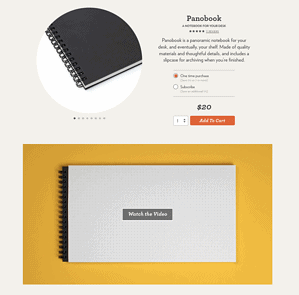
Showcasing Customer Reviews and Testimonials
Customer reviews are a powerful tool for building trust and credibility. Leverage them effectively:
- Display customer reviews prominently on your product pages, ideally near the top.
- Encourage customers to leave detailed and honest reviews by offering incentives or discounts.
- Highlight positive reviews and testimonials that emphasize the key benefits and satisfaction of previous customers.
- Consider using review widgets or apps that integrate with Shopify to display star ratings and social proof on your product pages.
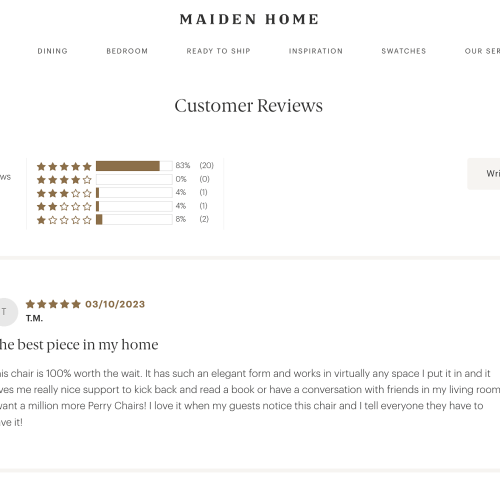
Implementing Effective Call-to-Action Buttons
A compelling call-to-action (CTA) is essential for guiding visitors towards making a purchase. Here are some best practices for creating effective CTAs:
- Use action-oriented language that encourages immediate action, such as “Add to Cart,” “Buy Now,” or “Get Yours Today.”
- Make the CTA button visually distinct by using contrasting colors that stand out from the rest of the page.
- Place the CTA button above the fold, where it is easily visible without scrolling.
- Consider using urgency-inducing phrases, such as “Limited Stock” or “Offer Ends Soon,” to create a sense of urgency and drive conversions.
- A/B test different variations of your CTAs to determine which ones generate the highest conversion rates.
Show your Omnibus price automatically
We keep an eye on the lowest prices for 30 days and dynamically show them on your website. Show off your discounted pricing with confidence!
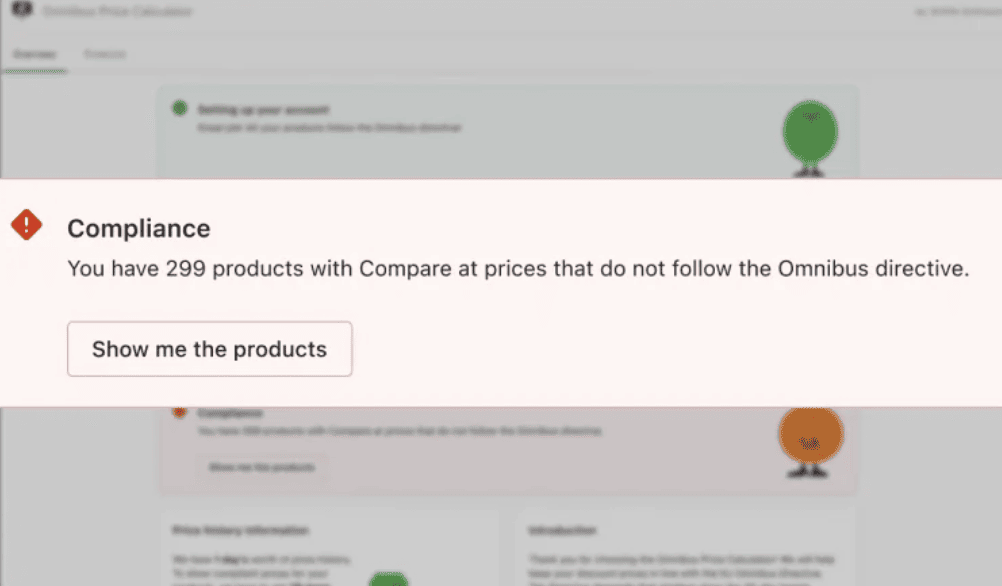
Conclusion
Optimizing your product pages on Shopify for maximum conversions requires a combination of interesting copywriting, engaging visuals, social elements, and compelling CTAs. By implementing the techniques mentioned in this article, you can create product pages that capture the attention of your visitors, build trust, and ultimately drive more sales. Remember to continually monitor and test your product pages to identify areas for improvement and stay ahead of the competition.


